- Home
- All courses
- UI/UX Design
- UI/UX Design Course in Krishna Nagar
Ui Ux Design Course In Krishna Nagar
 +91 9582786406
+91 9582786406
 3500
Learners
4
Read Reviews
3500
Learners
4
Read Reviews


Learn UI/UX Design Course in Krishna Nagar - Start Your Creative Journey Today
Are you interested in creating websites, mobile apps, or digital designs that are both attractive and easy to use? Join the UI/UX Design Course in Krishna Nagar at TGC India and learn how to design user-friendly digital experiences from scratch.
This course is perfect for students, beginners, and working professionals who want to build a career in UI (User Interface) and UX (User Experience) design. You will learn how to design layouts, create wireframes, plan user journeys, and build interactive prototypes using tools like Figma, Adobe XD, and Photoshop.
At our Krishna Nagar center, we offer expert trainers, hands-on practice, and flexible class timings. Whether you want to start a new career in design or upgrade your current skills, this course will help you become job-ready with the right knowledge and a professional portfolio.
 Classes starting from 17 Jan, 2026
Classes starting from 17 Jan, 2026
Course Schedule
Flexible batches for you
With No Cost EMI


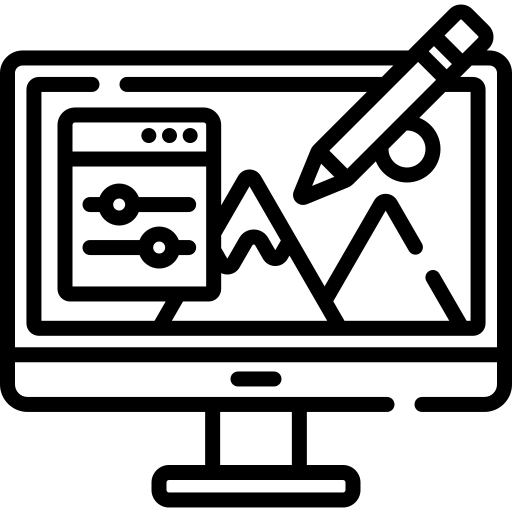
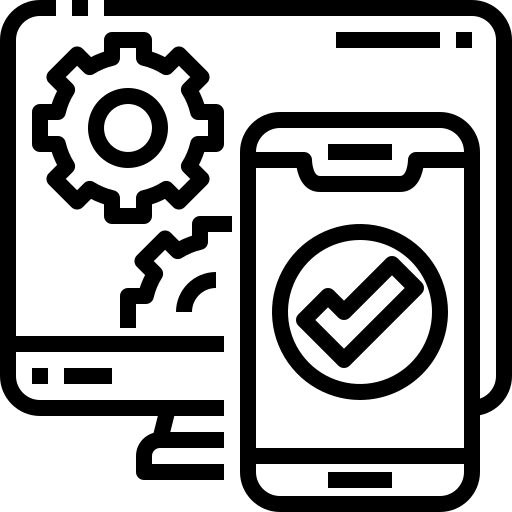
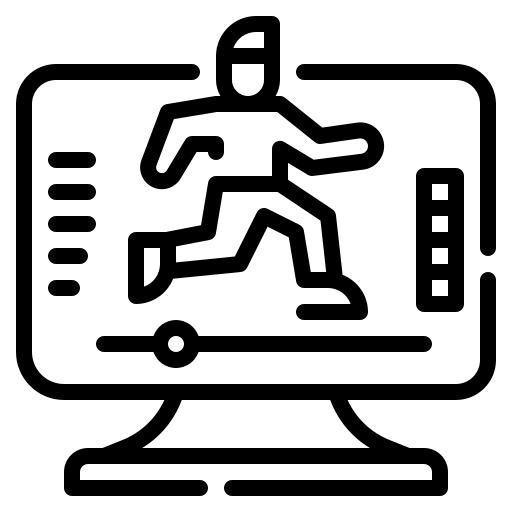
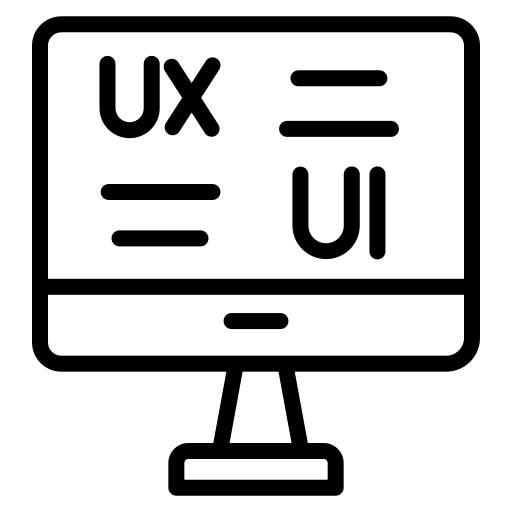
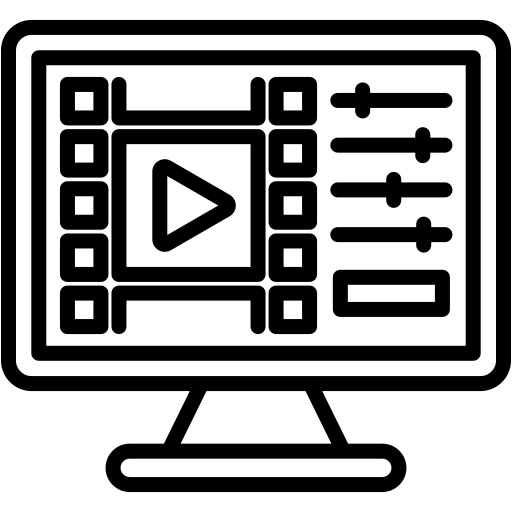
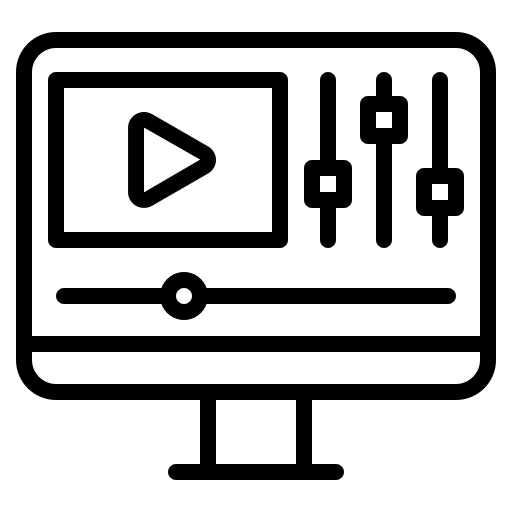
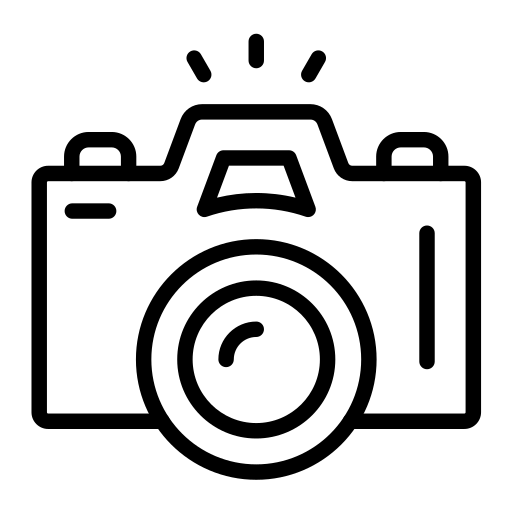
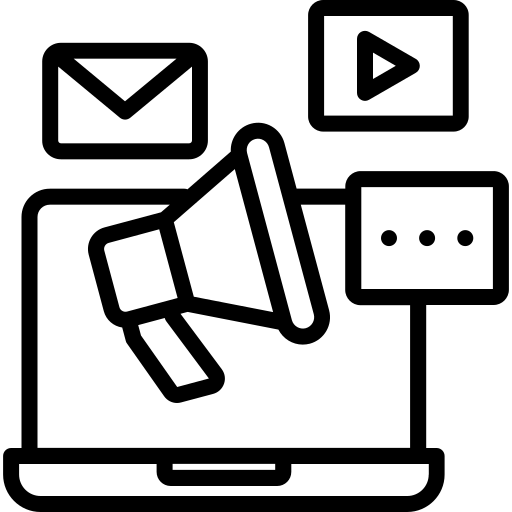
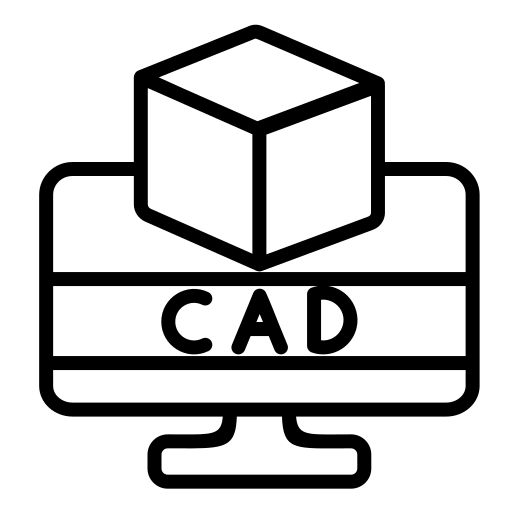
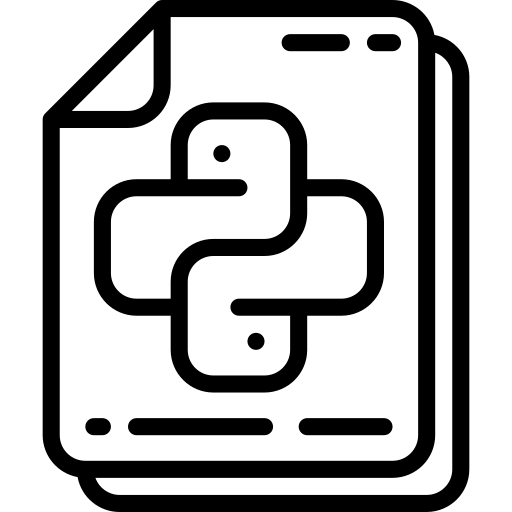
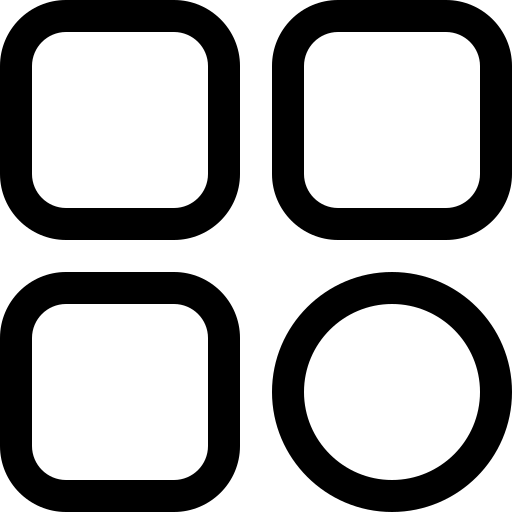





 DOWNLOAD CURRICULUM
DOWNLOAD CURRICULUM
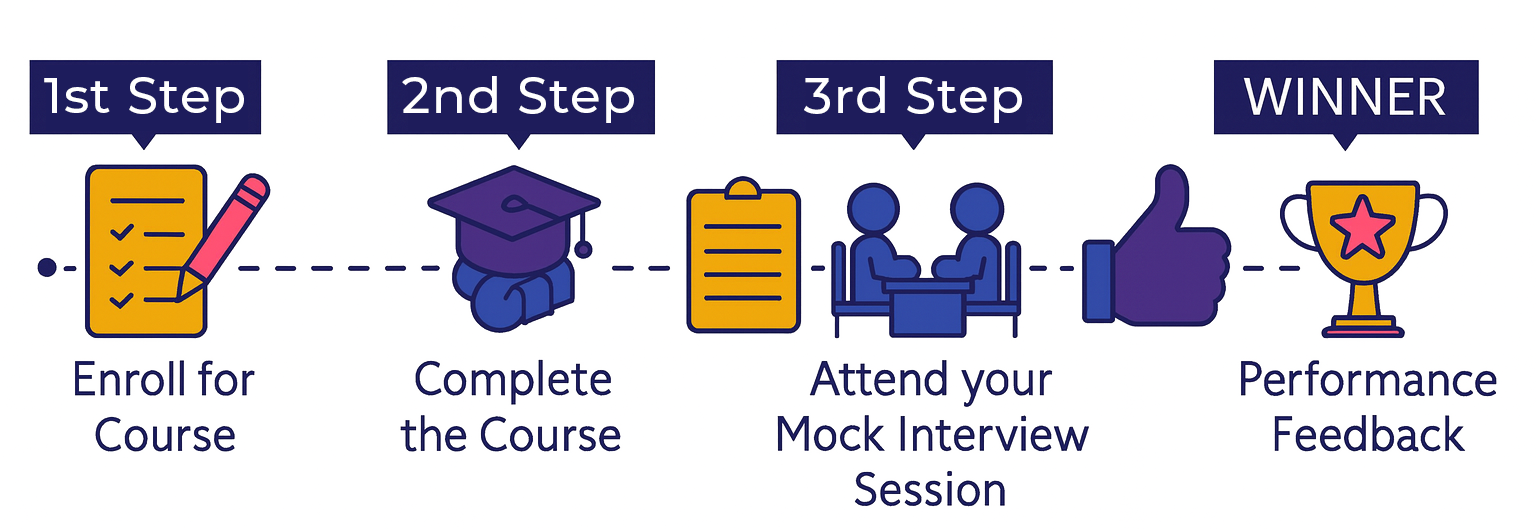
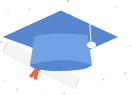








 Please select course category
Please select course category