Advance Certification Course in CAD-Mechanical Engineering
Get a Call
INTRODUCTION OF CAD-Mechanical Engineering
Advance Certification Course in CAD-Mechanical Engineering and drafting training require a solid foundation learning on 2D and 3D CAD through digital tools, workspace, and advanced commands. AutoCAD is used to create, view, manage, plot, share, and reuse accurate, electrical design courses, information-rich drawings. At, TGC we have also trained students pursuing B.Tech or Diplomas in mechanical courses and looking for live project training during or after their course. We also assist a student for their placements.
OBJECTIVE
This course is designed to teach CAD for Mechanical Design training . The primary objective of the course is to teach the student the most powerful features and techniques for Annotations, Layouts, Standard Parts, Shaft Generator, and Design Calculations etc. with a comprehensive understanding of these features, students can begin to streamline the design process and shape mechanical design for their use. A number of mechanical projects and workbooks exclusively made by us assure students a fruitful learning.
COURSE OUTCOME Advance Certification Course in CAD-Mechanical Engineering:
- Certification that is preferred by employers, increases earning potential and gives them a competitive edge in their job search.
- Understanding civil design drafting.
- Workbook containing middle to advanced level projects.
- Dummy/ Live Projects.
Course Structure:
Module1: Introduction to Working with the Windows Environment/ Creating Your First Drawing
Starting AutoCAD and Understanding the Display, Interacting with AutoCAD AutoCAD File Operations, Setting up a Drawing, Using AutoCAD Drafting Tools, and Understanding Objects etc.
Module2: Viewing and Plotting a Drawing/ Basic CAD Drawing Technique/ Understanding Layers and Linetypes
Understanding the Display and Virtual Screen, Using ZOOM and PAN To Control the Display, Using the Aerial View Window and Creating Views, Setting the Display Format and Units, Working with Prototype, Working with Layers, Understanding and Creating Linetypes, Drawings, Coordinate System Basics.
Module3: Creating Basic Geometry/Annotating with Text and Hatching/ Accurately
Working with Entity Points and Object Snaps, Using Point Filters, Drawing Rectangles, Circles Arcs, Adding Text to a Drawing , Filling Areas with Hatching etc.
Module4: Creating Selection Sets/ Basic Editing Skills/Editing with Grips
Methods for Creating a Selection Set Selecting Objects, Changing the Selection and Using Object Selection Filters, Deleting and Restoring Objects , Moving, Copying, and Offsetting Objects, Rotating, Mirroring, Scaling, and Stretching Objects, Editing Edges and Corners of Objects.
Module5: Adv.Drawing Techniques/ Dimensioning a Drawing/ Creating 3D Solid Modes
Working with Grips, Using the Grips Autoedit Modes, Dividing and Measuring an Object, Drawing Rings and Ellipses, Working with Multilines, Dimensioning Basics and Dimensioning with Precision, Linear and Radial Dimensioning, Angular Dimensioning, Editing Dimensions, What is Solid Modeling, Creating Predefined Solid Primitives.
[cp_popup display=”inline” style_id=”9172″ step_id = “1”][/cp_popup]
Why TGC?
TGC has a reputation both in the industry & among students & alumni for being one of the best Cad Design training institutes. Like all other TGC India programs, Cad Design is combination of classroom modules, assignments, live project, workshops, and compilation of portfolio. TGC conducts live project training for BTech and Diploma engineering students. TGC also assist students in getting placements at the end of the course.
Similar Courses
Upcoming Batches:
Course Reviews
1 Responses on Advance Certification Course in CAD-Mechanical Engineering"
Leave a Message
You must be logged in to post a comment.

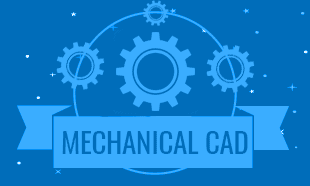





Salma Ali
After I completed my Autocad course from TGC, I now know a lot of tricks of Auto Cad and enjoy the tool.