Adv. Certification in CSS3 Training
Get a Call
INTRODUCTION Adv. Certification in CSS3 Training T
Cascading Style Sheets (CSS) is a style sheet language used for describing the look and formatting of a document written in a markup language
OBJECTIVE
CSS 3 course would teach the students how to use CSS 3 in web design. The CSS 3 Course is a 100% practical course.
COURSE OUTLINE
- Introduction to CSS 3
- Media Queries and Selectors
- Pseudo classes Pseudo elements
- Web fonts
- Text Effects and typographic styles
- Multiple columns
- Decorative properties
- Border and box effects
- Color and Opacity
- Gradients and transformations
- Transitions and Animations
- 3D Transformations and Flexible Box Layout
- Template layout and browser support
COURSE BREAKDOWN
MODULE 1
Introduction to CSS 3
- Module status of Css 3
- Css 3 vs HTML 5
MODULE 2
Media Queries and Selectors
- Advantages of Media queries
- Media features such as weight and height, orientation, aspect ration , pixel ration etic
- Browser support
- Attribute selectors
- Substring Attribute value Selector beginning and ending
- Arbitrary substring Attribute value selector
- Multiple Attribute selectors
- General Sibling Combinator
MODULE 3
Pseudo classes Pseudo elements
- Structural Pseudo classes
- The nth pseudo classes
- Pseudo classes- target, empty, root, not, UL element states, Pseudo elements
- Document Object Model and Attribute Selectors
MODULE 4
Web fonts
- The font face rule
- True and Artificial font fancies
- Using local fonts
- Final bullet proof syntax
- Font spring bullet proof syntax
- Font properties
- Open type features
MODULE 5
Text Effects and typographic styles
- Understanding Axes and Coordinates
- Applying dimensional effects
- Multiple shadows
- Text definition
- Text properties
- Punctuation properties
- Text rendering options
- Text allignment
MODULE 6
Multiple columns
- Column layout methods
- Prescriptive columns
- Dynamic columns
- Column count and column width
- Column gaps and rules
- Elements spanning multiple columns
MODULE 7
Decorative properties
- Background Images
- Multiple background Images
- Image Masks
- Background clip and origin
MODULE 8
Border and box effects
- Rounded border corners
- Browser implementation
- Using images for borders
- Multicolored borders
- Adding drop shadows
MODULE 9
Color and Opacity
- Setting transparency with the opacity property
- New and Extended color values
- The alpha channel
- Hue, saturation and Lightness
- The color variable
- The operating system’s appearance
MODULE 10
Gradients and transformations
- Linear Gradients in firefox
- Linear gradients in webkit
- Using linear gradients
- Radial gradients
- Radial gradients in firefox
- Radial gradients in webkit
- Multiple color stop values
- Multiple gradients
- The transform property
- Rotate, translate, skew , scale and Multiple transformations
- Transforming elements with matrices
MODULE 11
Transitions and Animations
- Transition property, duration, timing and delay
- Multiple transitions
- Complex animations
- Key frames and animation properties
MODULE 12
3D Transformations and Flexible Box Layout
- 3D Elements in CSS
- Transform style
- Transformation functions
- Perspective and perspective origin properties
- Transformation origin
- Showing and hiding backface
- Flexible box layout
- Making boxes flexible
- Unequal ratios
- Flexible boxes and orientation
- Alignment
- Same axis alignment
MODULE 13
Template layout and browser support
- Position and Display to create rows
- Multiple rows
- Creating Empty slots
- Setting Height and width on rows and columns
- The future of css
BY THE END OF THE CSS 3 COURSE, STUDENTS WOULD BE ABLE TO
- Design Websites
SOFTWARE/ PROGRAMMING LANGUAGE COVERED
- CSS 3
- Adobe Dreamweaver
CAREER OPTIONS AFTER COURSE
Students who complete this course have the following career options
- Web Designer
WHY TGC INDIA?
TGC India is a leading Graphics and Animation Institute in Delhi with branches across the country. The Css 3 Course with TGC is also affiliated with the Mahatma Gandhi University and Punjab Technical University. Take the CSS 3 course with TGC India.
Upcoming Batches:
Course Reviews
No Reviews found for this course.



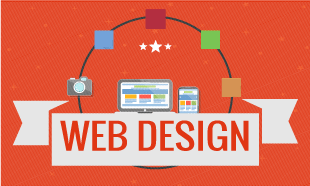


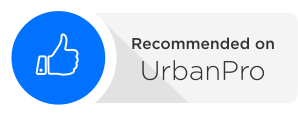




0 Responses on Adv. Certification in CSS3 Training"