Best Final Cut Pro Training Institute (FCP)
Get a Call
INTRODUCTION OF FINAL CUT PRO TRAINING
At TGC we provide hardcore training on Audio video Post Production including apple’s most popular FCP (Final Cut Pro). The training is being impacted by industry GURUS working with reputed TV channels and post production studios.
Students are also provided with the proper knowledge of media management. Our intention is not just providing the software knowledge in FCP, rather TGC students go through the complete process of editing sense with interactive exercises. At the end of the course, we also assist students for placement. Some of our latest passed out, being given placements in MH1, Times Now, Sahara TV, India News, ABP News, NDTV, Doordarshan etc.
Programme Outline: FCP Editing Courses
Normal Track
Pre-requisites:
Knowledge of mac operating system
Course Duration: 1 1/2months
Schedule: 2 Hour/3 days a week
Fast Track
Pre-requisites:
1. Knowledge of mac operating system
2. Basic knowledge of final cut pro/avid/premier pro.
Course Duration: 15 days
Schedule: 3 Hours/3 days a week
Final Cut Pro Basics Course Content:
- Introduction to Final Cut Pro
- Overview of the Interface
- Working in a Final Cut Pro Project
- The Editing Interface
- Basic Editing – The Rough Cut
- Working in the Timeline
- Navigation
- Advanced Editing Techniques
- Working with Linked Items
- The Trim Edit Window
- Working with Audio
- Preferences and Settings
- Input
- Getting Organized
- Working with a Second Video Track
- Rendering
- Titles, Transitions, Generators
- Final Output
Final Cut Pro Advanced Course Content:
- Media Management
- Offline/Online Editing
- Customization/Organization
- Workflow with Clips
- Storyboard Editing Techniques
- Editing Tips and Tricks
- Working with Transitions
- Advanced Trimming Techniques
- Trim Edit Techniques
- Advanced Editing Techniques
- Working with Audio
- Voice-Over Recording
Lesson 1: Working with the Interface
- Final Cut Pro Interface
- Following a Workflow
- Working with Projects
- Working with Bins
- Working with the Timeline and Canvas
- Adjusting the Timeline
Lesson 2: Marking and Editing
- Playing Clips in the Viewer
- Marking Clips
- Preparing to Edit
- Making Overwrite Edits
- Adding Audio
- Backing Up Sequences
- Inserting Clips
Lesson 3: Editing in the Timeline
- Manipulating Clips in the Timeline
- Editing in the Timeline
Lesson 4: Other Editing Options
- Editing Sound Bites
- Marking in the Timeline
- Replacing Edits
- Deleting Clips and Gaps
- Storyboard Editing
Lesson 5: Single-Sided Trimming
- Trimming
- Dragging to Trim
- Rippling Edits
- Using the Razor Blade Tool
- Trimming in the Viewer
- Extending an Edit
Lesson 6: Two-Sided Trimming
- Trimming Two Edit Points
- Rolling Edit Points
- Slipping Clip Content
- Slipping by Numbers and Shortcuts
- Adjusting Clip Placement
- Using the Trim Edit Window
Lesson 7: Master Clips, Sub clips, and Markers
- Working with Master Clips
- Working with Sub Clips
- Working with Markers
Lesson 8: Customizing a Project
- Customizing Browser Columns
- Customizing the Interface
- Choosing Settings and Preferences
Lesson 9: Capturing Video
- Connecting Sources for Capture
- Previewing and Marking Your Source
- Logging Your Clips
- Preparing to Capture
- Capturing Options
- Setting Capture Preferences
Lesson 10: Importing and Exporting
- Importing
- Exporting Files
- Exporting with Compressor
- Reconnecting Media
Lesson 11: Working with Audio
- Hearing and Seeing Audio
- Adjusting Audio Levels
- Working with Audio Clips
- Working with Sync
Lesson 12: Applying Transitions
- Understanding Transitions
- Applying Audio Transitions
- Applying Video Transitions
- Working with Other Transitions
- Rendering Transitions
- Favorite and Default Transitions
Lesson 13: Mixing Audio Tracks
- Adding and Organizing Audio Tracks
- Applying Audio Key frames
- Mixing Tracks in Real Time
- Using the Voice Over Tool
Lesson 14: Adding Filters
- Understanding Filters
- Applying Video Filters
- Sharing and Saving Filters
- Applying Audio Filters
- Applying Corrective Filters
Lesson 15: Building a Composite Image
- Compositing Clips
- Adding Generated Items
- Changing Filter Parameters in the Timeline
- Rendering and Exporting Comps
Lesson 16: Creating Motion Effects
- Adjusting Views
- Creating Motion Effects
Lesson 17: Adding Text and Graphics
- Working with Text Generators
Lesson 18: Finishing and Outputting
- Finishing Audio and Video
- Exporting Finished Sequences
- Outputting to Tape
- Recapturing an Offline Project
- Backing Up Projects
Lesson 19: Video Transition Effects
- Applying Video Transitions
- Removing Transitions
- Render Bars and RT Extreme
- Rendering
- RAM Previews
- Adjusting Transition Settings
- Saving Favorite Transitions
- Default Transition
Lesson 20: Video Filter Effects
- Applying Video Filters
- Adjusting Filter Settings
- Removing Filters
- Saving Favorite Filters
- Saving Window Layouts for Effects
- Recommended Window Layouts for Effects
Lesson 21: Speed Effects
- Constant Speed Effects
- Variable Speed Effects
- Freeze Frames
Lesson 22: Motion Effects
- Basic Motion
- Crop
- Distort
- Opacity
- Drop Shadow
- Motion Blur
- Motion Paths
- Working with Color Mattes
- Working with Garbage Mattes
- Pan and Zoom
- Viewing Options
Lesson 23: Compositing with Nests
- Superimpose Edits
- Nesting
- Exporting a QuickTime Self-Contained Movie
- Exporting a QuickTime Reference Movie
Lesson 24: Additional Effects Techniques
- Add Edits to Minimize Rendering
- Paste Attributes
- Auto Render
- Render Manager
- Applying Filters as Transitions
- Creating Perspective
Lesson 25: Composite Modes
- Add
- Difference
- Subtract
- Multiply
- Screen
Lesson 26: Chroma Keyer
- Chroma Keyer
- Color Smoothing, 4:1:1 and 4:2:2
- Spill Suppressor, Blue and Green
Lesson 27: Color Correction Concepts
- Color Correction Environment
- Color Correction Goals
- Neutralizing Mac OS X
- Calibrating Broadcast Monitors
Lesson 28: Working with Broadcast Safe Video
- Video Scopes
- Color Correction Window Layouts
- Range Check
- Color Corrector 3-way
Lesson 29: Correcting White Balance
- Correcting White Balance
Lesson 30: Balancing a Scene
- Copying Filter Controls
- Frame Viewer
Lesson 31: Secondary Color Correction
- Changing a Specific Color
- Isolating a Color for a Black and White Background
Lesson 32: Additional Color Effects
- Combining Color Correction with Composite Modes
- Isolating Multiple Colors for a Black and White Background
Lesson 33: Soundtrack
- Preparing for Soundtrack
- Importing Assets
- Indexing Audio Files
- Creating a Soundtrack Project
- Working with Audio Samples
- Navigating the Composition
- Track Settings
- Saving a Soundtrack Project
Lesson 34: Media Management
- Reconnecting Media
- Deleting Media Files
- Find
- Render Manager
- Media Manager
Lesson 35: Compressor
- Preparing for Compressor
- Adding Files to the Batch Window
- Selecting Presets
- Preview
- Creating Presets
- Setting Destinations
- Setting Output Files
- Submitting to the Batch Monitor
- Droplets

[cp_popup display=”inline” style_id=”9144″ step_id = “1”][/cp_popup]
Upcoming Batches:
Course Reviews
15 Responses on Best Final Cut Pro Training Institute (FCP)"
Leave a Message
You must be logged in to post a comment.

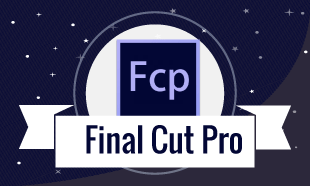


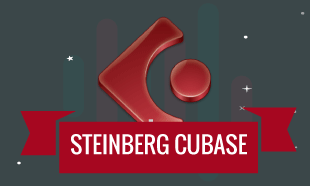




Anjana sharma
I have completed course in 2018 Video Editing course from TGC.i had a great experience there with vijay sir..trainers are well qualified and supportive..and have good technical knowledge in all software …i will recommend every one…
Naveen Kumar
I done my video editing from tgc. I like it.
Niks
I done A/V Post Production course from TGC…Its really good experience for being a part of TGC. The staff are really helpful . ..I have learned lots of things ….
Madisshya S Punj
Studying Photoshop and Premiere Pro from Ravish Sir. He’s been a good mentor and a Teacher, has been helping me alot through out these courses.
Yhtsimusically Mishty
i am pursuing fcp final cut pro and i m so much satisfied by my progress and work also m provided with every do’s and don’ts of the particulars that are necessary so this is the best choice i made .
Mohit Swami
Hello yes i made a great decision to join TGC . because this institute give me the best things which i exactly wanted. and if talk about teachers they are very humble and co-oprative with students they are very professional so thanks TGC.
Ãbhâý Bîşhť
Im Doing video editing course and My experience in TGC institute was very good. Amazing teachers and great ambience. The study approach was practical. And every staff is very helpful.
Gaurav Semwal
I have completed my Video Editing Course from TGC animation and Multimedia.Vijay Sir teach very well. Nice faculty and clean environment.
Anil Chauhan
I am doing A/V Post production course from TGC .. The trainers here are experienced ,They share there experience with there students too..Teaching staff are very good and give us practical knowledge also ..the classroom and practice lab are very good .. system are up to date …he institute is well-maintained …….
Ajay kumar
Mera Course post production hai, jisme video editing after effects or Photoshop hai , TGC Ka staff bahut acccha hai or TGC ke Teachers well qualified hai or Co.operative bhi hai Yaha par Admission Lekar mein Bahut Khush Hu ….
Mir Payam
I joined TGC Delhi and it was a excellent experience to be a part of TGC Delhi. I am pursuing VFX and Animations from TGC Under The Supervision Of Mr Ravish Sir, Who Is an excellent teacher and always ready to help.i also got a job opportunity from TGC in a multimedia company namely Nexus Exhibitions Which gave me a boost in my experience.
Payal Nayak
its really a fabulous experience.Am doing video editing course here & the faculty over here are really supportive. The facilities in this institute are really good & the environment of the classes are awesome.
Varun Pundir
Atmosphere here is very nice. The faculty here especially Mr. Zakir is very nice with the students. Faculty here is of very helping nature.Very good place to learn something new.
Jay Raj
“I think TGC is the best place to learn the entire digital film making and design. I say this by my experience of learning three most important aspects of film :-
Sound ; for which i learned LOGIC PRO X
Design : Adobe photoshop
Video Editing ; FCP
Brilliant institute…kudos to all the faculty !!!”
Abhishek Goyal
I took an Advance Certification Course in FCP from TGC. Vishal Sir, who taught me the same is a very nice person and teaches the full course holistically and with full vigour and hard work. I’ve started my own you tube channel “Neeshank” and its going strong, all thanks to him.