Aaj ke digital era me, har website, mobile app, ya software jo aap use karte ho, uska look aur feel aur user experience UI/UX design ke through decide hota hai. Chahe aap social media scroll kar rahe ho, online shopping kar rahe ho, ya koi learning app use kar rahe ho, UI/UX design ensure karta hai ki aapko smooth, user-friendly aur enjoyable experience mile.
UI/UX design ek aisi field hai jisme creativity aur technical skills dono ka combination hota hai. Is blog me hum detail me samjhenge ki UI/UX kya hai, iska importance kya hai, career opportunities kya hain, aur aap kaise expert ban sakte ho.
UI/UX Design Kya Hai?
UI/UX Design ka matlab hai digital products ko design karna taaki wo functional, visually appealing, aur easy to use ho.
-
UI (User Interface): Ye product ke visual aur interactive elements par focus karta hai, jaise colors, fonts, buttons, icons, layout aur overall aesthetics.
-
UX (User Experience): Ye ensure karta hai ki product users ke liye easy, intuitive aur meaningful ho. User ko confuse na kare, aur tasks smooth tarike se complete ho.
UI aur UX ek saath kaam karte hain taaki user ko best overall experience mile. Agar UI attractive hai lekin UX weak hai, user frustrated ho sakta hai. Agar UX strong hai lekin UI weak hai, product visually appealing nahi lagega. Isliye dono equally important hain.
UI/UX Design Kyun Important Hai?
UI/UX design ka impact directly user experience aur business success par hota hai:
-
User Satisfaction Badhata Hai: Achi design se users comfortable aur confident feel karte hain.
-
Higher Conversions: Smooth and intuitive experience se users products ya services purchase karte hain.
-
Reduced Development Cost: Proper planning and prototyping save costly redesign and aavoidhota hai.
-
Brand Loyalty & Trust: Well-designed product brand ko reliable aur professional dikhata hai.
-
Competitive Advantage: Market me standout karne ke liye UI/UX design critical hai.
Key Components of UI/UX Design
UI Design Components
-
Visual Design: Colors, typography, icons, spacing, and images have consistent use.
-
Layout & Structure: Content aur elements ka logical placement
-
Interactive Elements: Buttons, sliders, toggles, animations
-
Design Systems: Reusable components jo product me consistency maintain kare
Visual Design: Colors, typography, icons, spacing, and images have consistent use.
Layout & Structure: Content aur elements ka logical placement
Interactive Elements: Buttons, sliders, toggles, animations
Design Systems: Reusable components jo product me consistency maintain kare
UX Design Components
-
User Research: User needs and pain points identify Karna
-
Information Architecture: Content ko structured aur easy-to-find banana
-
Wireframing: Layout ka basic blueprint banakar user flow plan karna
-
Prototyping: Interactive mockups test karna aur improvements implement karna
-
Usability Testing: Real users ke feedback se design refine karna
User Research: User needs and pain points identify Karna
Information Architecture: Content ko structured aur easy-to-find banana
Wireframing: Layout ka basic blueprint banakar user flow plan karna
Prototyping: Interactive mockups test karna aur improvements implement karna
Usability Testing: Real users ke feedback se design refine karna
UI/UX Design ke Career Opportunities
UI/UX field rapidly growing kar raha hai aur isme strong career potential hai. Common roles:
-
UI Designer
-
UX Designer
-
Product Designer
-
Interaction Designer
-
Visual Designer
-
UX Researcher
-
Usability Analyst
Salary attractive hoti hai aur remote work, freelance aur global opportunities bhi available hain.
UI/UX Design Seekhne ke Tips
-
Hands-on Practice: Real projects par kaam karo aur portfolio build karo
-
Learn Design Tools: Figma, Adobe XD, Sketch, InVision, jaise tools seekho
-
Understand Users: User psychology aur user needs samajhna zaruri hai
-
Portfolio Banaye: Apne projects showcase karo aur interviews ke liye ready raho
-
Stay Updated: Industry trends aur tools ke saath updated raho
-
Join Community: Design forums aur communities me participate karo, feedback aur guidance milegi
Hands-on Practice: Real projects par kaam karo aur portfolio build karo
Learn Design Tools: Figma, Adobe XD, Sketch, InVision, jaise tools seekho
Understand Users: User psychology aur user needs samajhna zaruri hai
Portfolio Banaye: Apne projects showcase karo aur interviews ke liye ready raho
Stay Updated: Industry trends aur tools ke saath updated raho
Join Community: Design forums aur communities me participate karo, feedback aur guidance milegi
Conclusion
UI/UX design ka main purpose hai digital products ko easy, attractive aur meaningful banana. Ye field creativity aur technical skills ka perfect combination offer karta hai. Agar aap tech aur creativity dono me interest rakhte ho, to UI/UX design seekhna ek promising aur future-proof career option hai.
Consistent learning, projects, and feedback se aap professional UI/UX designer ban sakte ho aur digital industry me apna strong career start kar sakte ho.
| Course Name | Date | |
|---|---|---|
| Artificial Intelligence Certification Course |
Class Starts on 25th November,2023 25th November SAT&SUN (Weekend Batch) |
View Details |


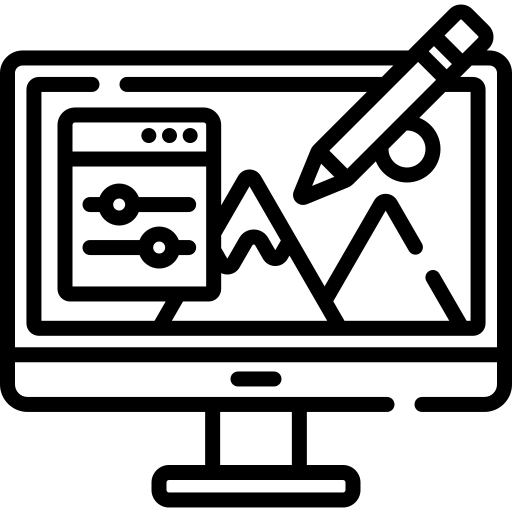
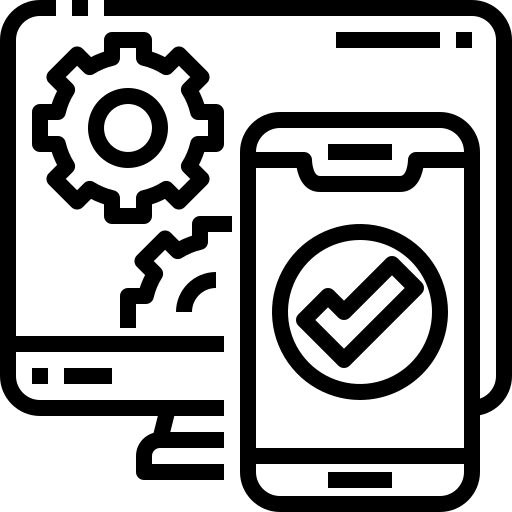
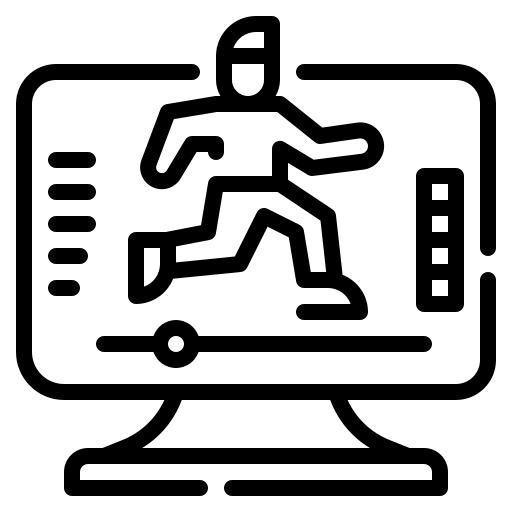
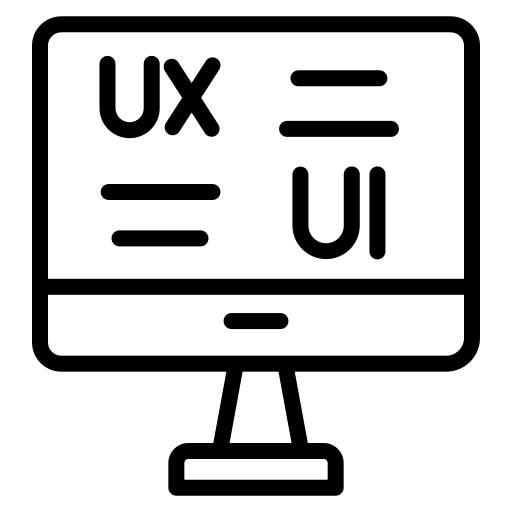
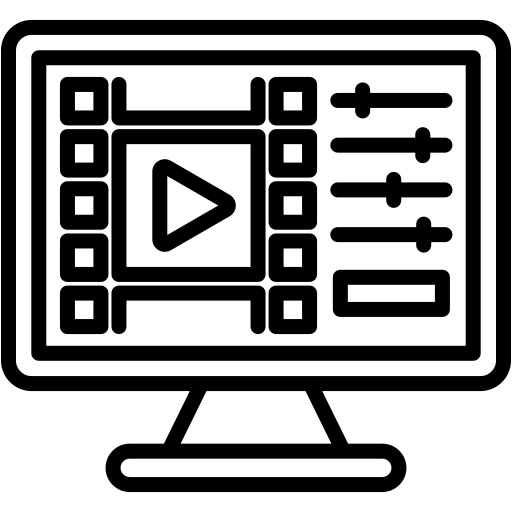
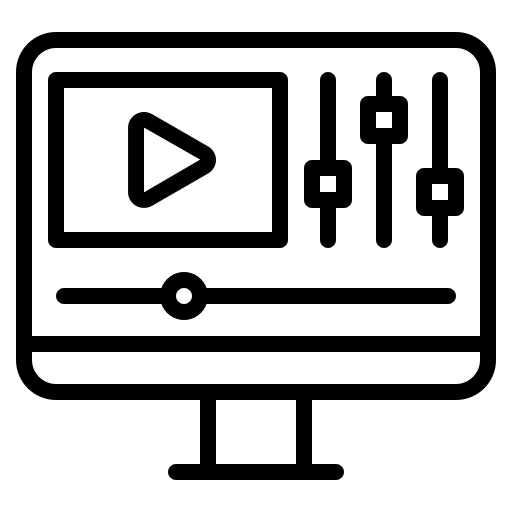
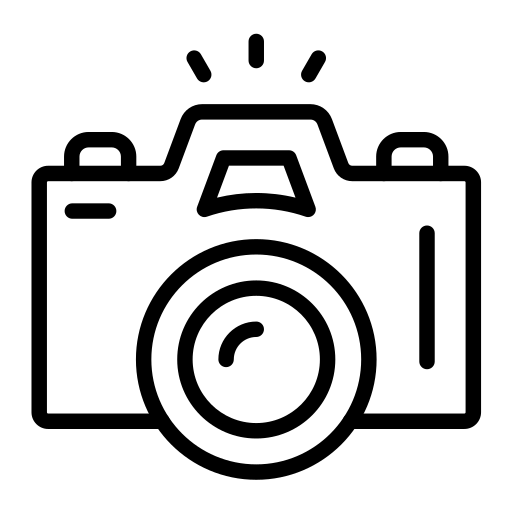
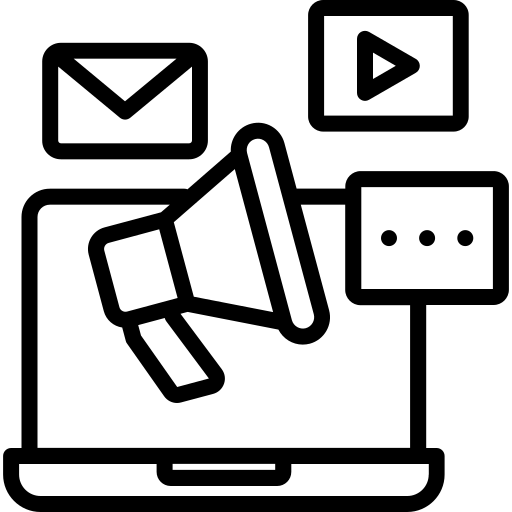
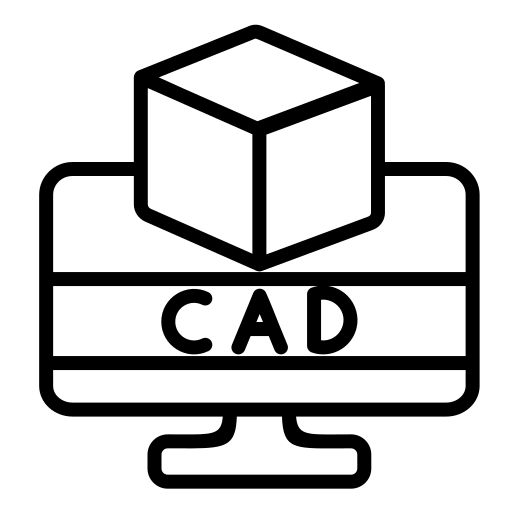
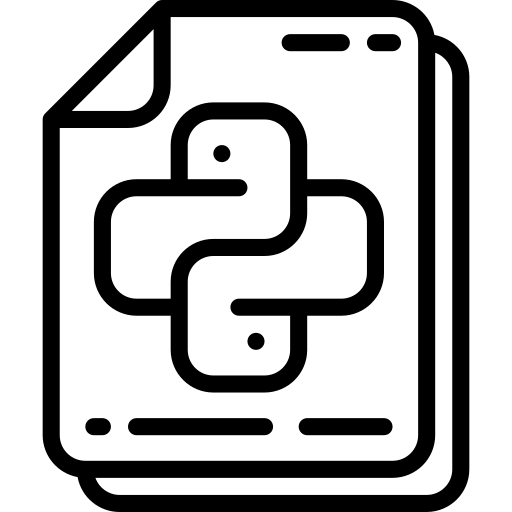
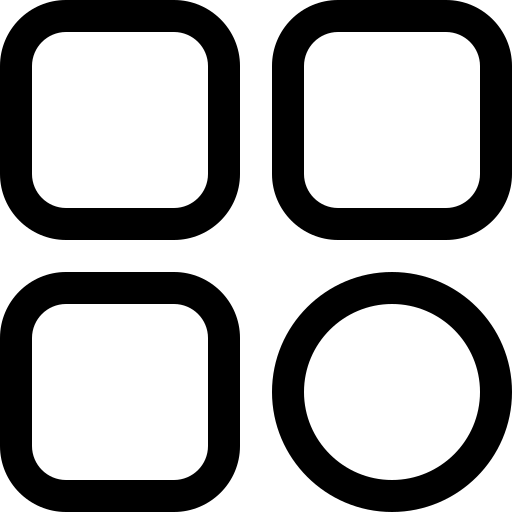








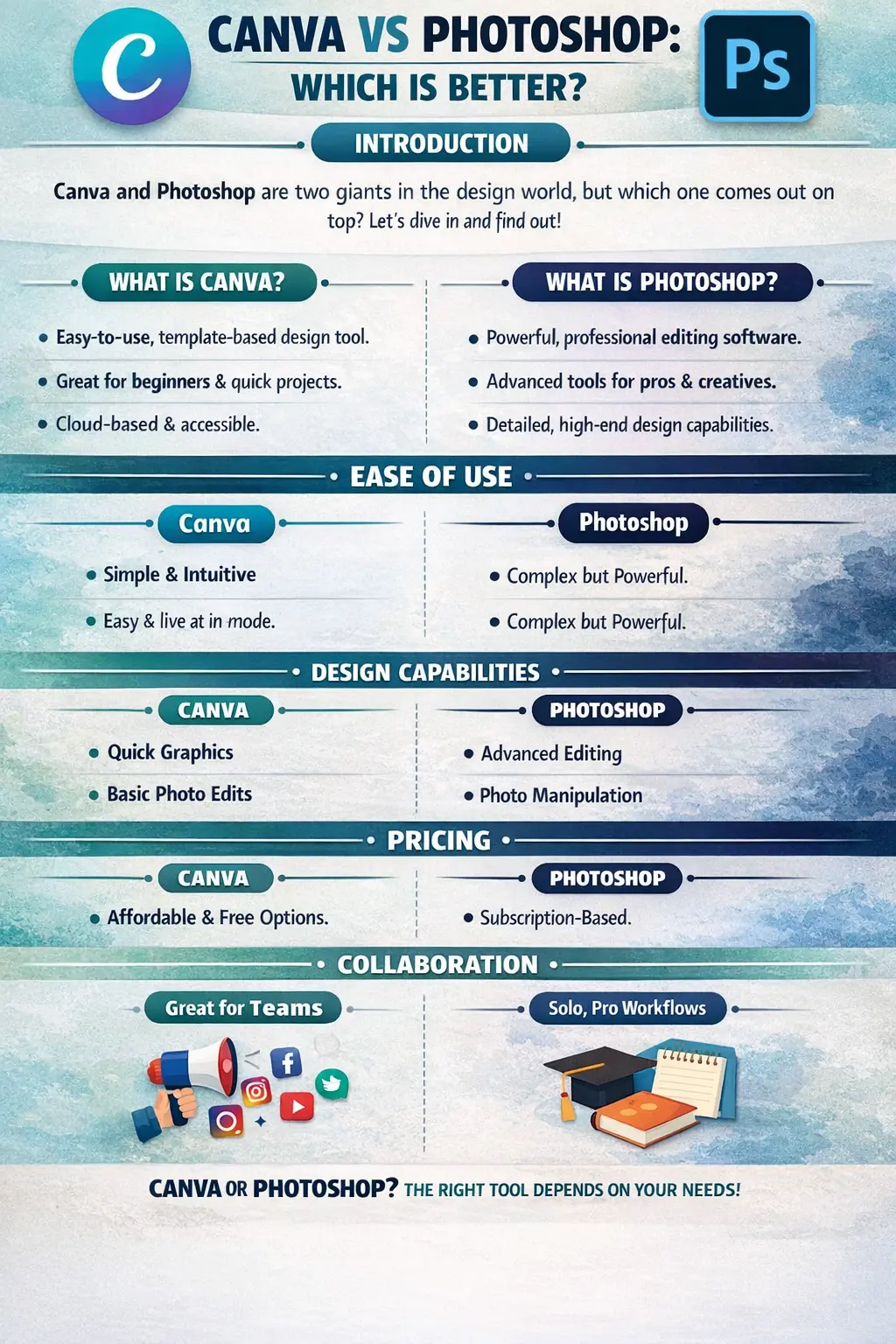
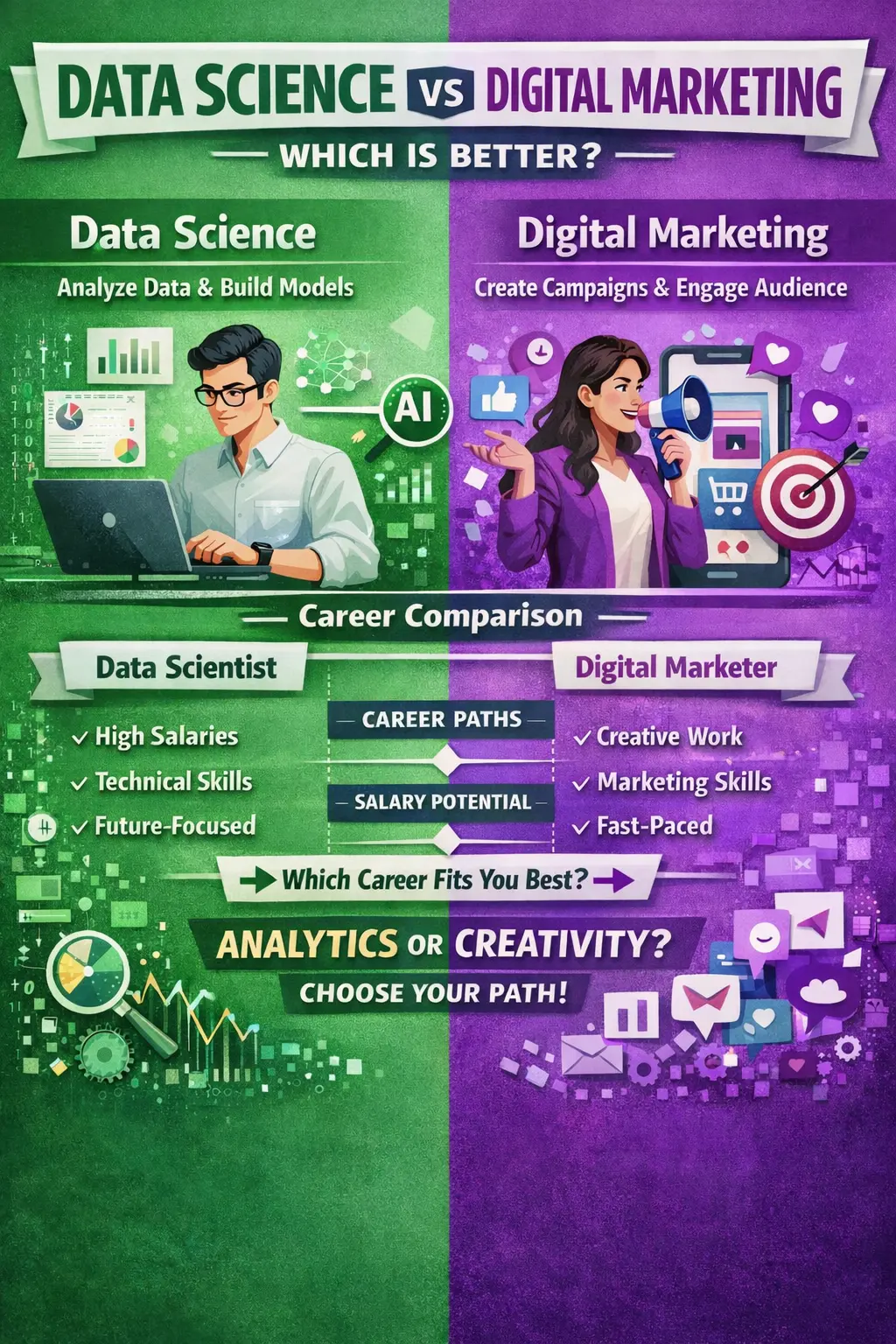

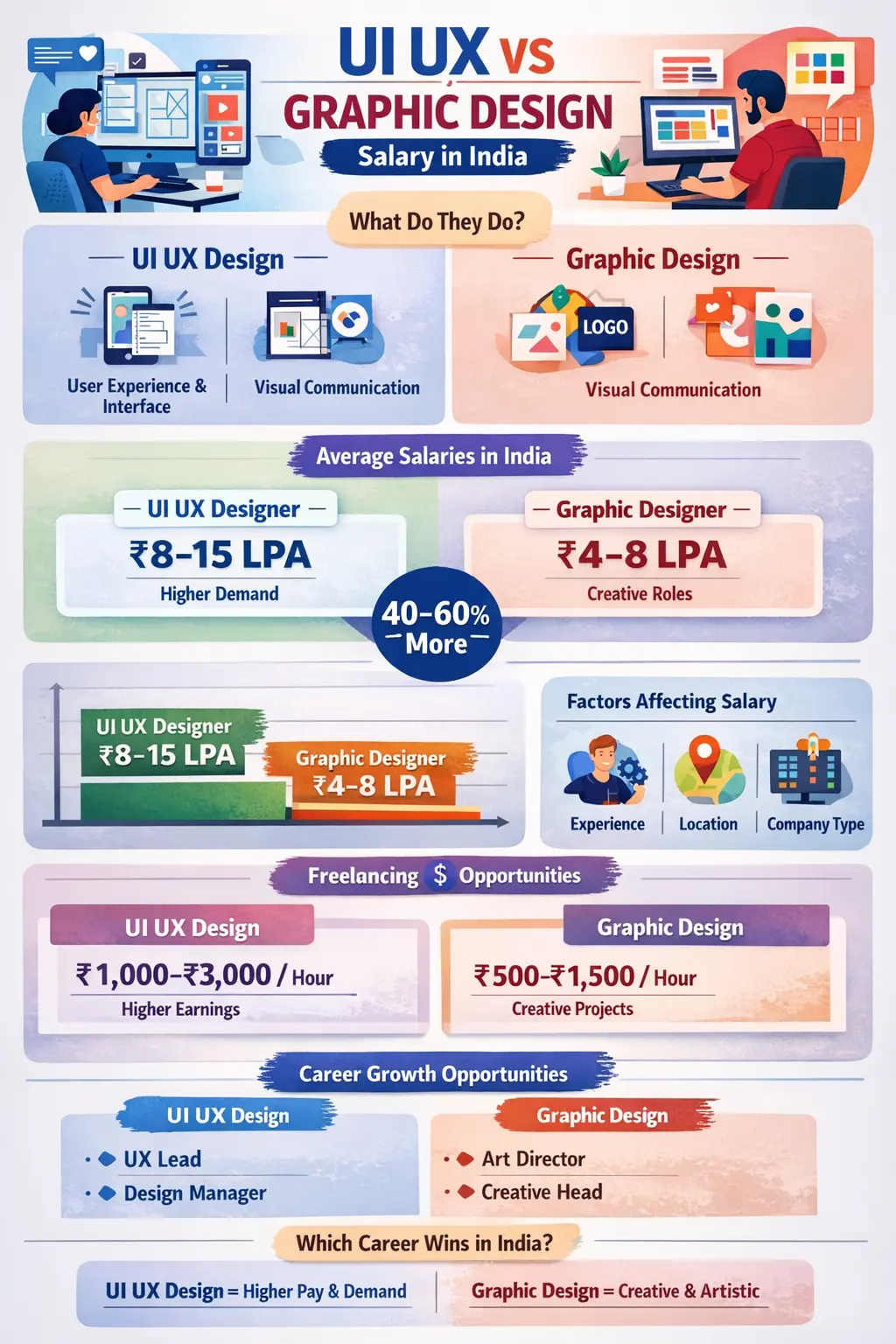

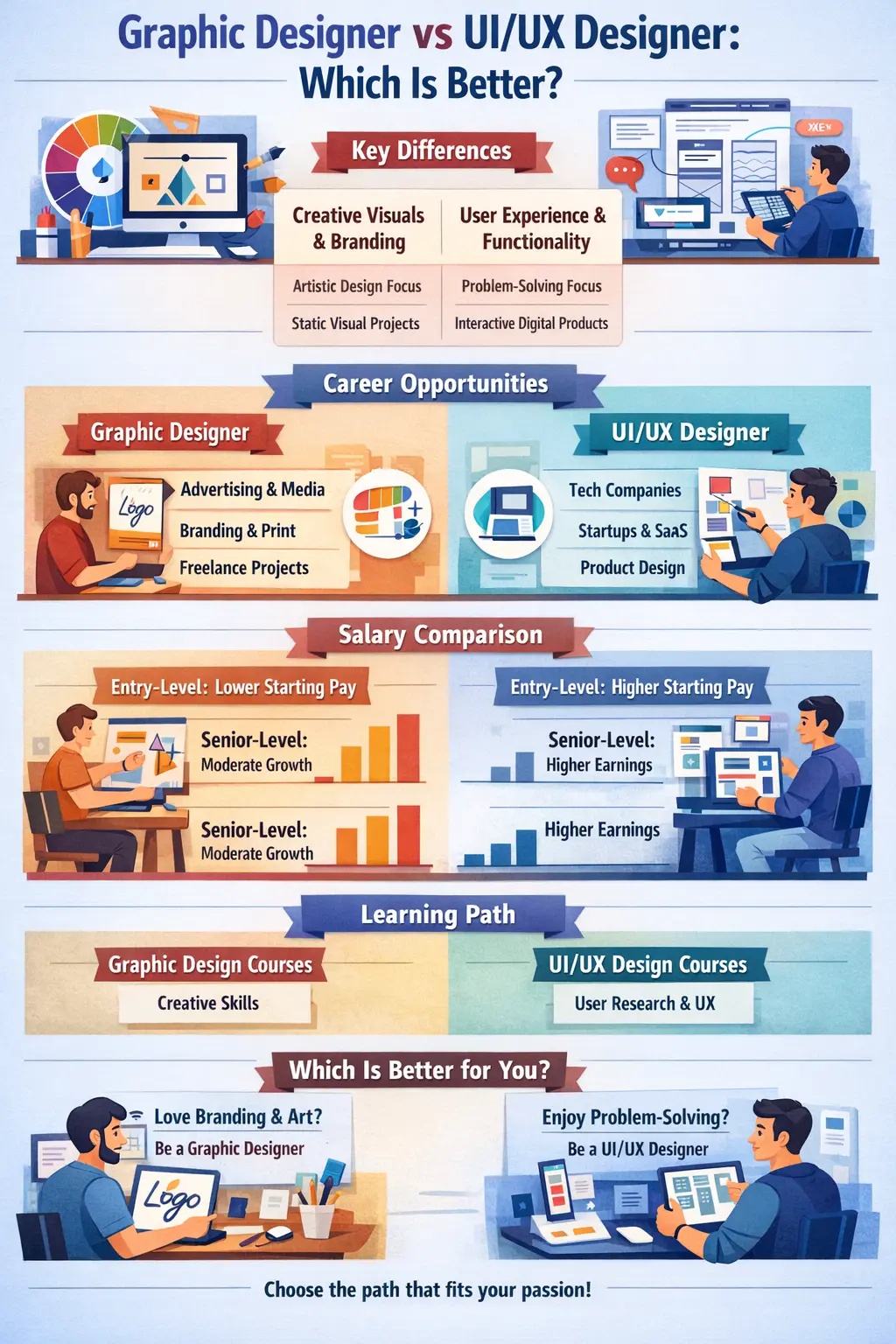



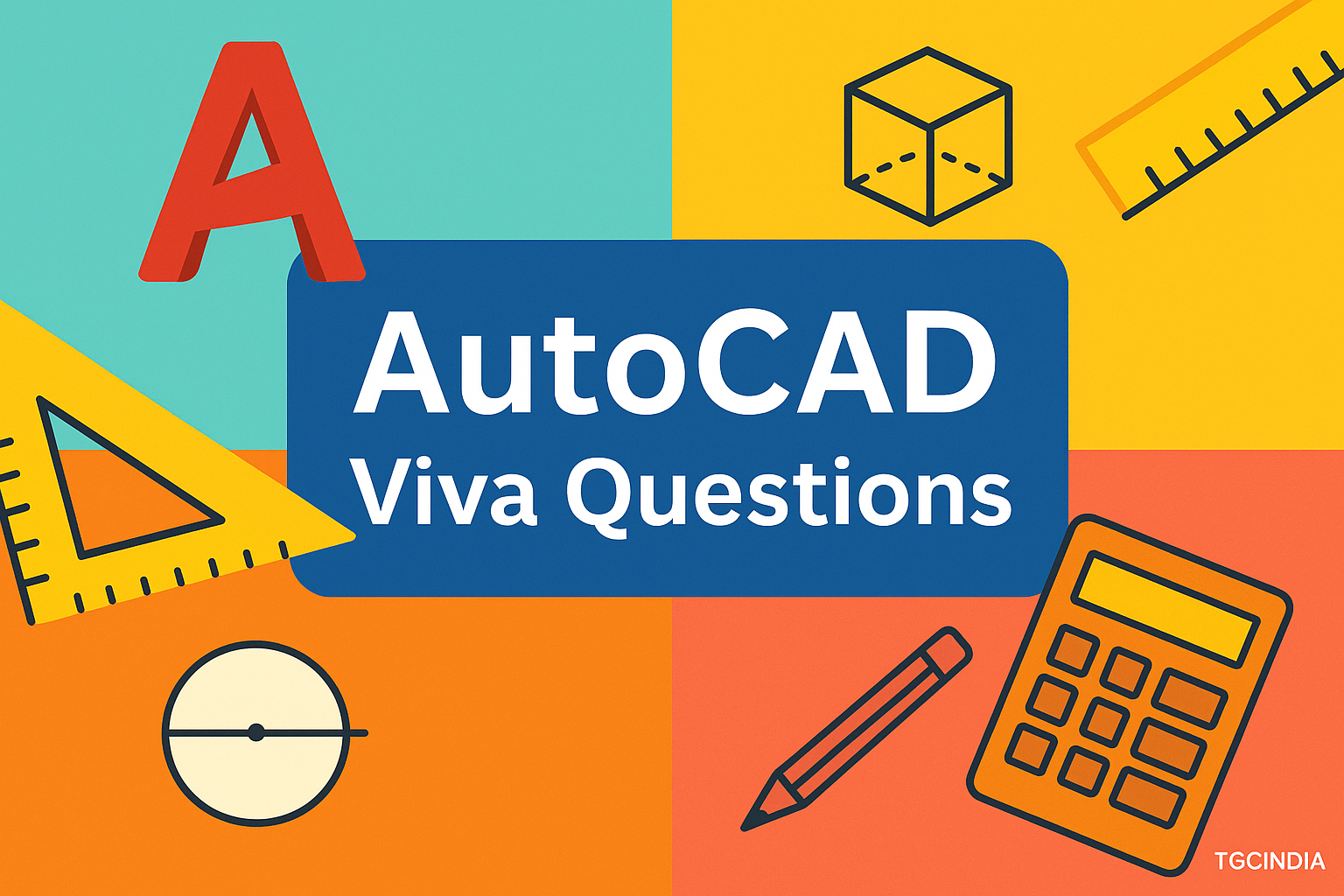
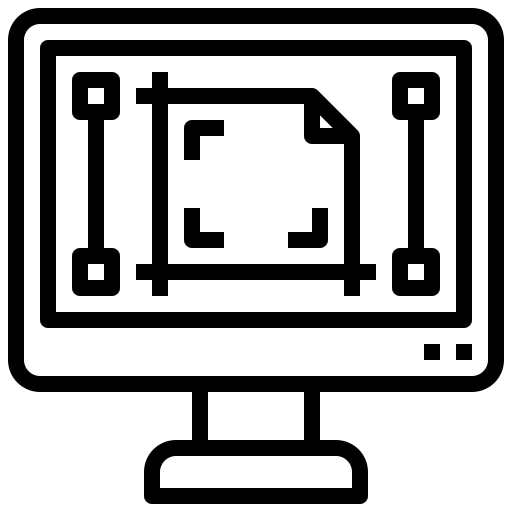
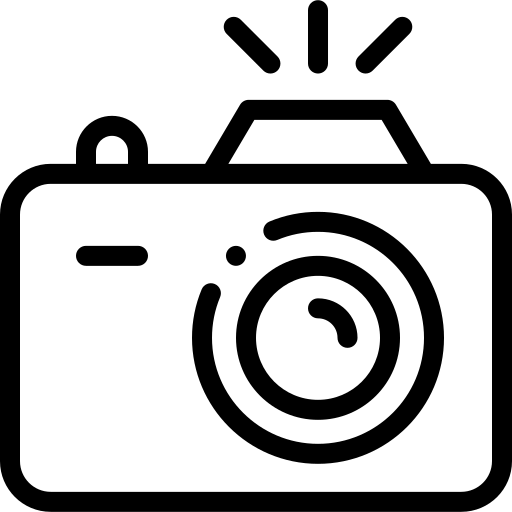
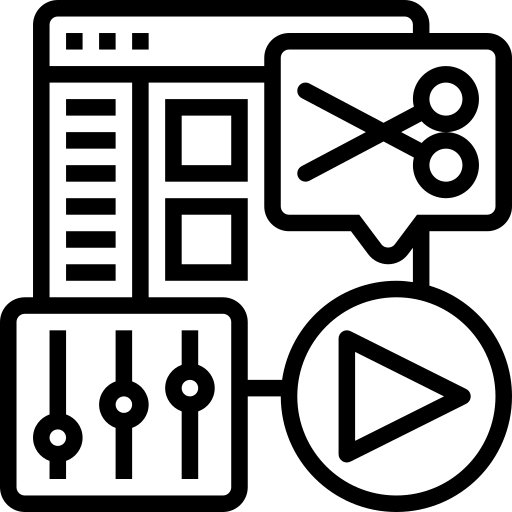
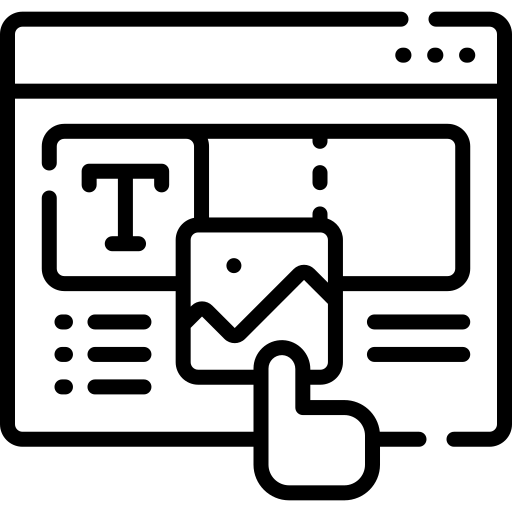
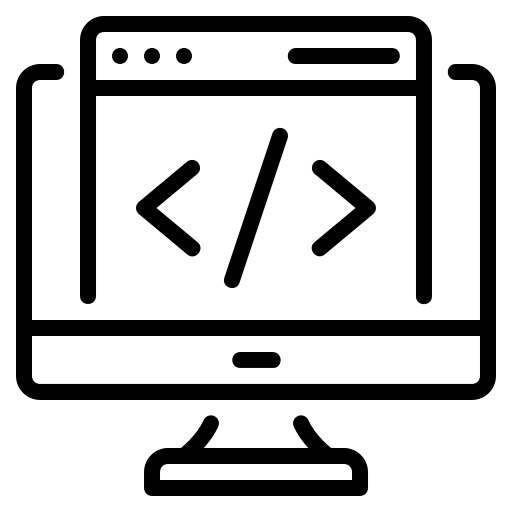
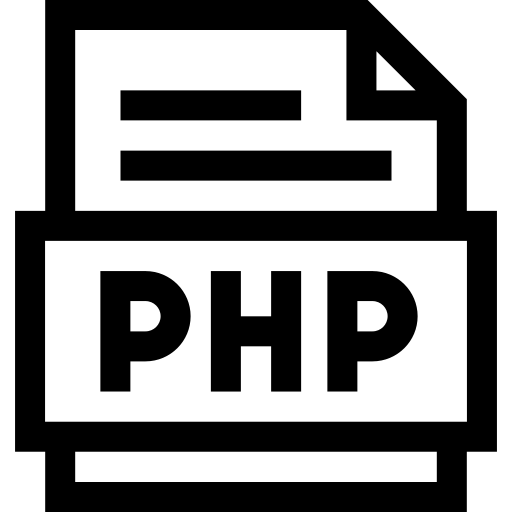
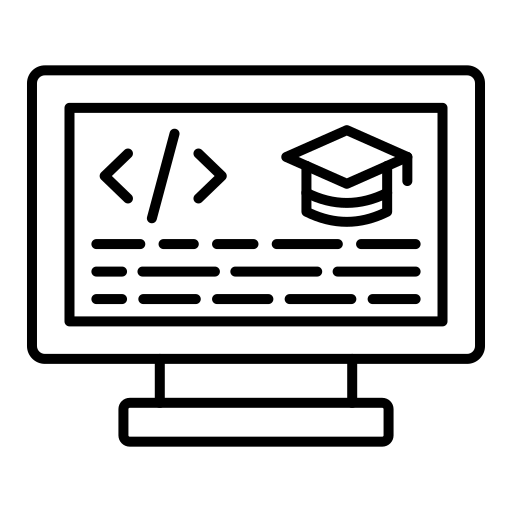
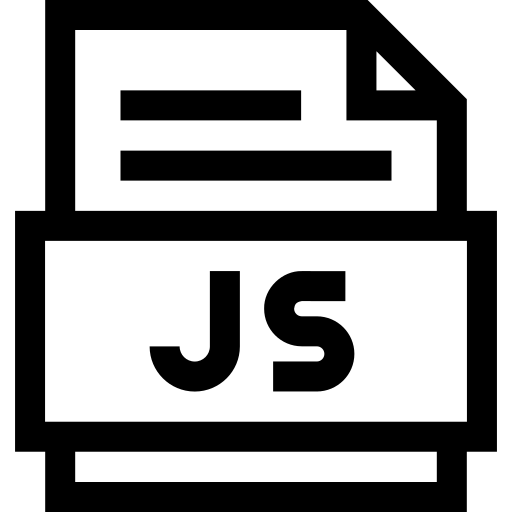
.png)
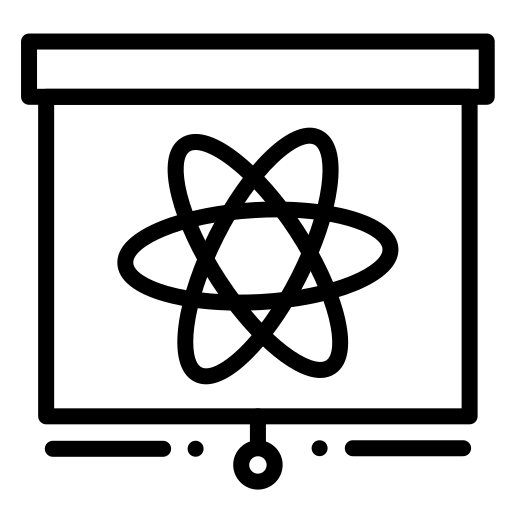






 Please select course category
Please select course category